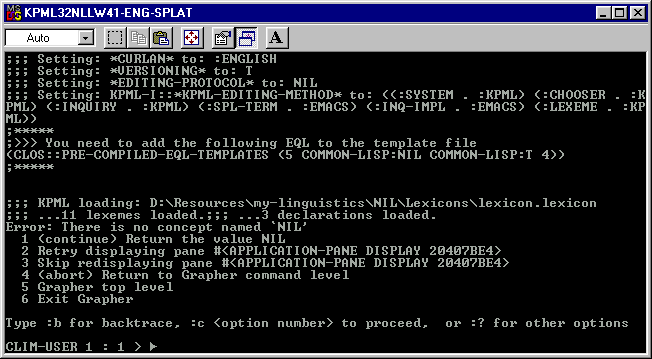
What to do when there is an unhappy message in the black box and the program does not want to do anything!...
This situation, as you have already met many times in class, means that the program needs to tell you something about the state that it is in and wants your help in deciding how to continue. Often, this is simply achieved; for the more infrequent cases that something very serious has happened from which the program cannot recover, it will of course help if you have regularly saved your work during your session—best whenever you have some ‘intermediate’ state that you are happy with as a step towards your goal.
If the program stops listening to you, and it does not appear to be busy with some particular task, then before clicking wildly, check the black box to see if any messages have been left for you there. If there is an error condition, then it will appear as in the following example.
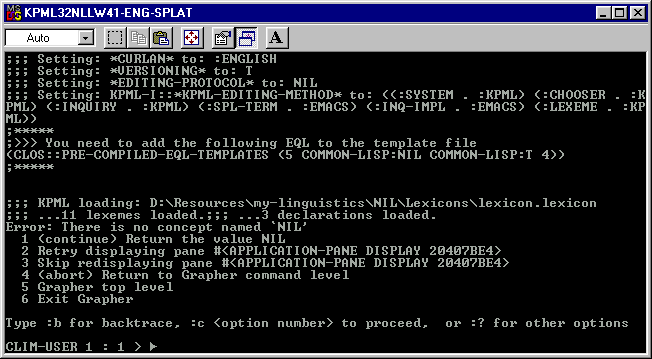
The line before last, beginning "Type", is a request for you to type something in. The list of numbered options above that, each with a number before it, shows the options available to you for recovering from whatever situation it was that got the program upset. The options range from the ‘least’ serious continuation (marked as "1: continue") to the most serious continuation (in the figure: "6 :Exit Grapher"). Each condition can be different, with different options for continuing, but the ordering of least to most serious is always the same.
The least serious option tries to continue as close as possible to where the program got into difficulties; the most serious option just gives up the entire enterprise! So, normally, one would choose the least serious continuation: this is done by typing into the black box window:
:c 1
(i.e., continue with option 1).
The problem is that sometimes the program can not simply continue: perhaps some genuinely difficult situation has arisen that it cannot ignore, or perhaps you have told it to do something that it cannot do. In that case, the error condition will just repeat itself and offer you the same (or similar) options again. In this case, you should try a slightly more serious options until you find one that puts you back using the main program. You should then probably save any results that you since the program may be in a confused state!