Now let's look for some patterns. First, let's repeat the operation of looking for occurences of the word "red". To do this, we go to the Concordance tool of Wordsmith. This is found under the Tool menubar command of the controller and is called Concord. This then brings up another window which is the Concordancing tool. This has its own menuar with particular commands running along the top as usual.
To get started, we need to tell Wordsmith what we are looking for. Select the Settings toolbar option, and from this menu the option "Search Word". This should bring up the following dialog box:
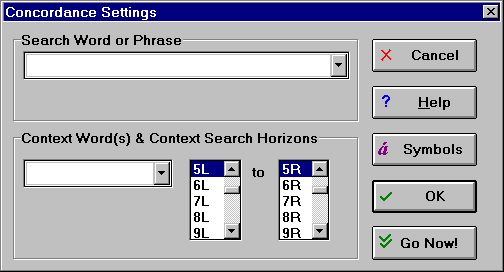
Here you can type in the word we are looking for (e.g., "red") in the field called "Search Word or Phrase". Then click "Go Now!" in the lower right of the box. You should then get a concordance involving the word "red" as shown below. Note that you may need to scroll the top to see this result; since this is a demonstration version of Wordsmith, you are not shown all of the occurences but only the first 25, the rest are filled in eitehr with some error message or a repeat of the last occurrence found. We can see that from the message in the top of the window, however, how many times "red" occured.
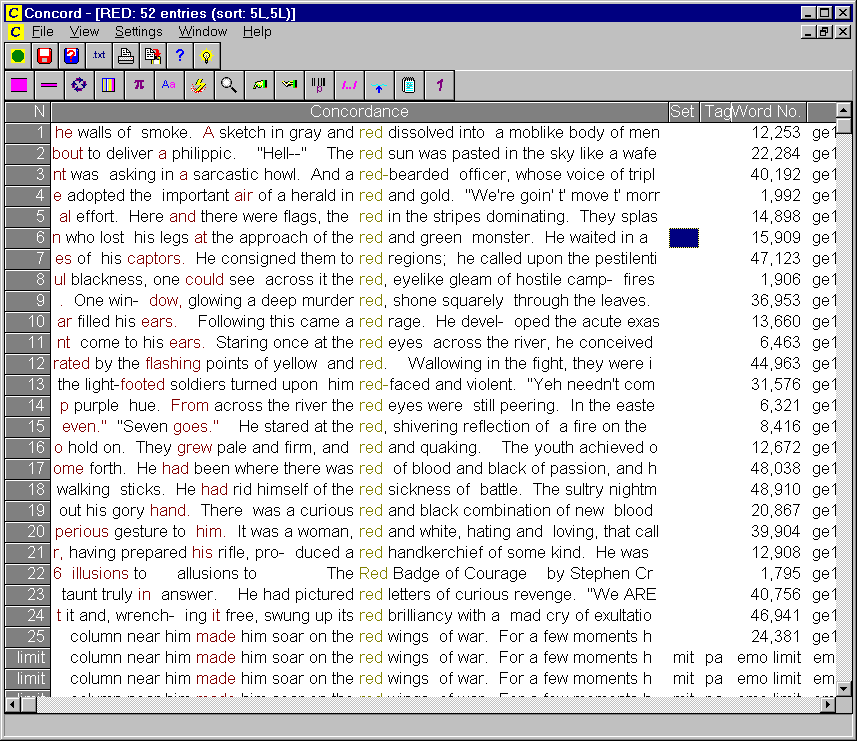
Now how can we answer the other questions that we tried with the simple word processor in previous steps? What good is a KWIC (key-word-in-context) list?
Play with some of the options along the second and particularly the third menubar to see what they do.
How can we find more complicated "patterns"? For convenience, you can see the "pattern syntax" provided by Wordsmith and which is also given in the online document (look for 'search') here.
For ease of access, the Wordsmith manual can also be obtained in Acrobat format here. There is also a more detailed introduction with screenshots given by Mike Scott himself here.