Start the Wordsmith program; this brings up a few windows: the help and documentation file and the main "controller". This looks like this:
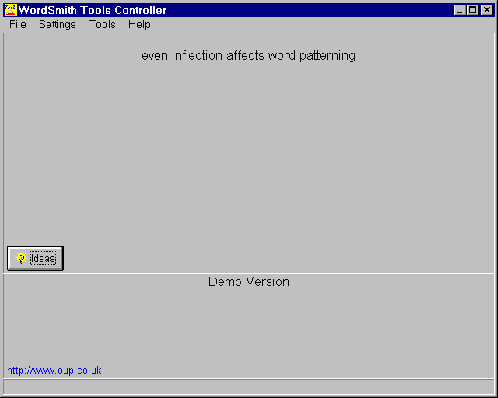
Having started Wordsmith, now load one of our test texts into it to see what it looks like. You do this from the File option in the upper left menubar, and the suboption "Choose Texts". This brings up a dialog box for finding and selecting files like this:
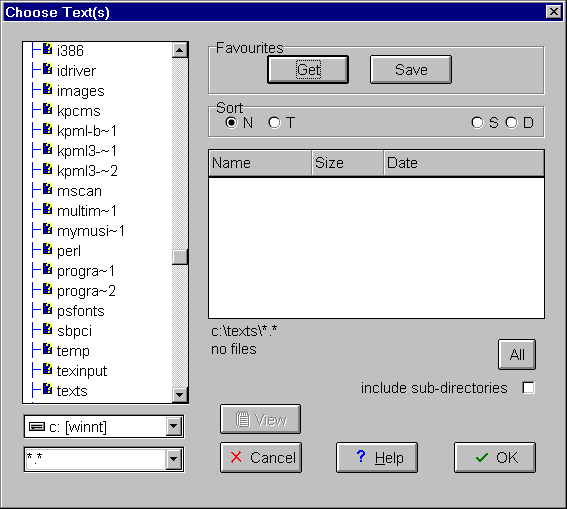
When you have found the text you want (let's take the 'Red Badge' as an example), click on OK.
Wordsmith then loads the text and you are ready to look for patterns.