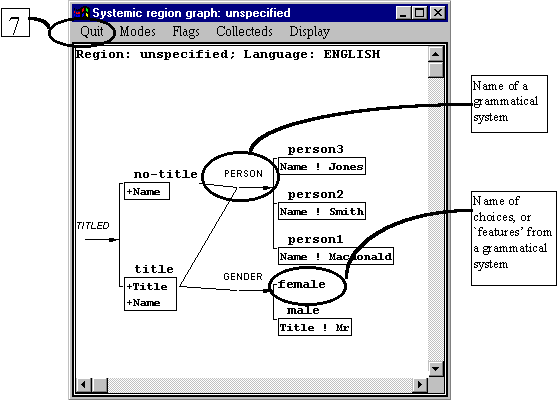| Previous step | Current step | Next Step |
We first need to make sure that we are using the grammar that we are going to use during this tutorial. The programme already has several grammars loaded into it. So to be sure you have the proper one, click on the "Set Language" menu command, and select the language "English".
To look at the grammar that you now have loaded, click down and hold on the ‘inspect’ item on the top grey menu bar (5). This lets you look at the objects, that is the individual choice points, that make up the grammar.
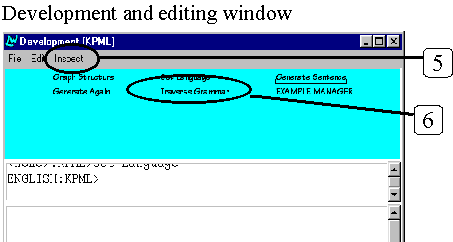
The menu that appears looks as follows.
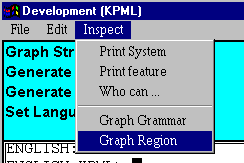
To get an overview of the grammar click on the option at the bottom: ‘Graph Region’. This will bring up the following view of the grammar that you have loaded.