| Previous step | Current step | Next Step |
To see what such a grammar ‘generates’: that is, to see what sentences or other grammatical units it covers, we need to go back to the Development window. We can also Quit from the graph window if you do not want this anymore.
Then, in the Development window, click on the command ‘Traverse Grammar’ (shown as 6 in the picture).
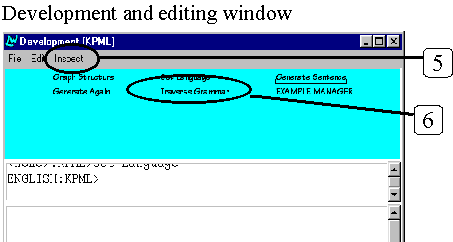
This starts stepping us through the grammar network. Each choice point, or system, that is reached causes the program to ask you what choice should be made. You can therefore select paths through the grammar to see what structures those paths generate.
Let’s assume that you have selected the path {title, person2, male} by clicking one after another on the following menus as the program brought them up. Whenever you have selected an option (e.g., Title or No-title), you need to accept your choice by clicking on the 'select' option at the top of the menu window. If you do not want to continue generation at some point, you can click on 'abort' instead. The precise order that the options are given to you may vary, within the limits imposed by how the network is connected together.
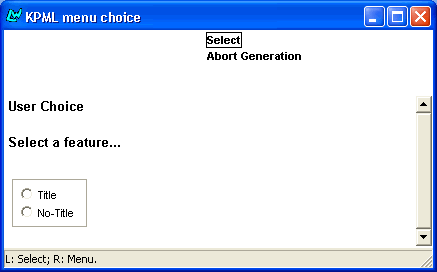 |
|
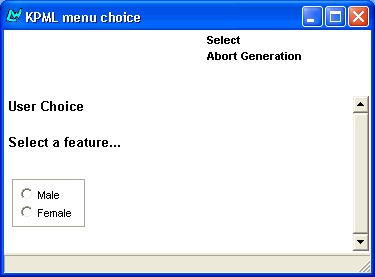 |
|
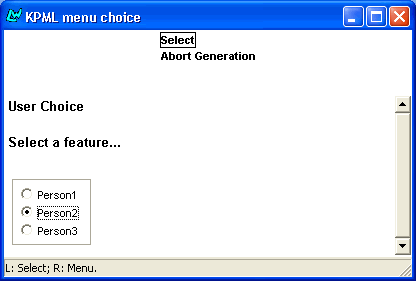 |
The ‘result’ of selecting these features is shown in the development window, along with any comments that the program had on its progress through the grammar. This is shown below.
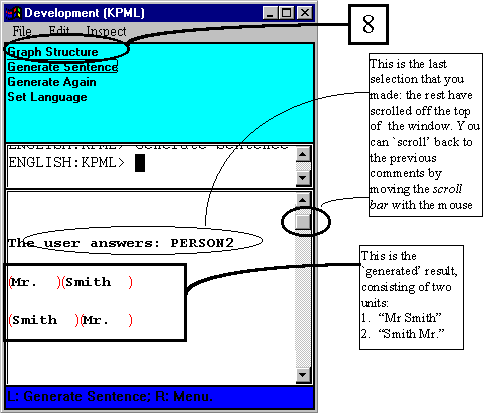
So the result of going through the network is that two possible 'sentences', or strings, were generated: "Mr. Smith" and "Smith Mr."
This is clearly not quite correct (for English: the latter might have been quite useful for, for example, Japanese). So our task now is to work out what went wrong and to fix it.