| Previous step | Current step | Next Step |
An answer to the missing titles...
Clearly first of all there needs to be a further distinction in the grammar between married and unmarried. Furthermore, this distinction only applies to the path ‘female’. We therefore need to grow a further grammatical system underneath (or to the right of) the feature ‘female’ in our grammar.
We again do this from the system editor window. We go to the name of the system we are interested in: i.e., GENDER, and click left on this name to bring up a close-up view of this system just as we did for the TITLED system before.
We want to add a further choice point below the feature ‘female’, so we again click left on this feature to bring up a menu of editing options. This time, however, we pick the option ‘Make a dependent system’ and this brings up a further editing window where we can put our new system.
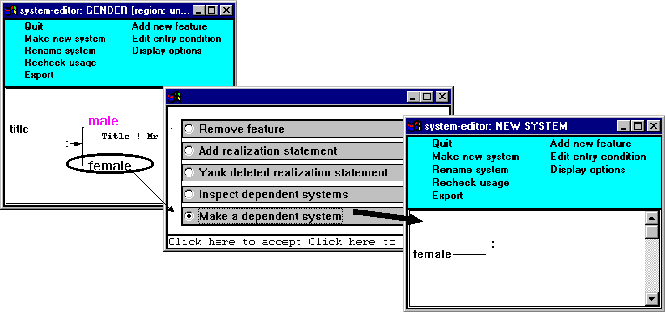
The first thing to do with the new system is to define its ‘features’, that is, the choices that are going to be made there. This we do with the menu option ‘Add new feature’ in the blue menu area. Each time we click on this option, a further little window is brought up for you to enter the name of the feature to be added.
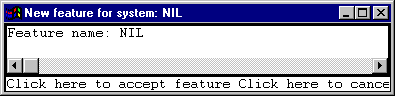
As with the realization statements, you type the name you want in where it says ‘NIL’ by first clicking on NIL and then typing the name. You finish the name by typing ‘return’ (or ‘enter’). When you accept the name you will see that the system editing window changes to add the feature you have entered. You can then add realization statements as required in the same way as described above.
Let’s assume that we enter two new features for this system, ‘married’ and ‘unmarried’ and that we give each of these a single lexify realization statement to select the proper expression of the Title constituent. Lexify realizations are added in just the same way as ordering statements that was described above. The result should be as follows.
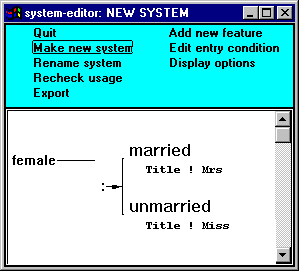
Then there remains just one thing to do before exporting the system, and that is to give it a name. Systems have to have names so that we can talk about them as find them in the graphs of the system network. We set a name by choosing ‘Rename system’ from the blue area. Let’s assume we call the current system ‘Marital Status’ thus:

Now we can export the system, quit any other windows that we opened to get to the last system (e.g., the system GENDER that we used to find the feature ‘female’), and look at the changed graph in the system network window.
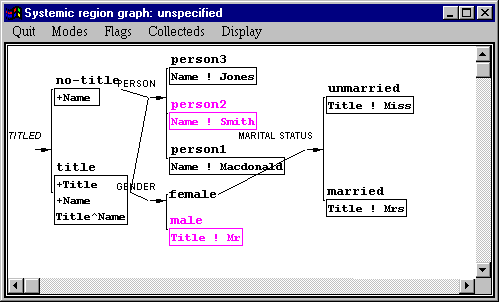
If we see nothing else that we want to change at this point, we can Quit from this window and try generating again. This time, when we have chosen ‘female’, we are presented with the next choice that our grammar now offers:
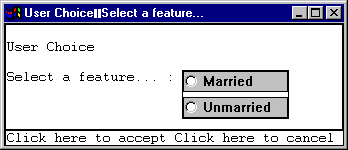
And, depending on which of these we select, we get our required final grammatical units correctly generated.
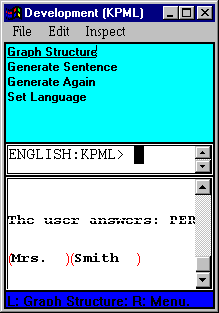
Now we are ready to look at some more realistic grammar fragments!
Several networks concerning the selection of titles in English and, more importantly from the point of view of their linguistic description, of their functional and social motivations, are discussed in:
Poynten, C. (1985) Language and gender: making the difference. Oxford University Press. Particularly: Chapter 3: pp41-54.
You could try to put some of the networks Poynten proposes into the computer, checking that they indeed generate the titles expected for the features that you select. These examples include consideration of what happens when we want to add terms like ‘Ms.’ to the existing three terms ‘Mr.’, ‘Mrs.’ and ‘Miss’. This involves interesting issues of the relation between language and gender and the susceptibility of the language system to 'engineered' change.